Preventing a ransomware attack isn't about finding one magic bullet. It's about building a layered defence that combines a well-trained team, smart technology, and a backup plan you can count on. The idea is to be proactive—spotting threats like phishing emails and locking down your network before an attack can ever take hold. This approach is what truly minimises the risk and keeps your business safe.
Why Ransomware Is a Major Threat to UK Businesses

Ransomware isn't just a headache for big corporations anymore. It’s a direct and escalating threat to small and medium-sized businesses (SMBs) right across the UK. It often kicks off with something that looks completely innocent—a convincing email with a dodgy link, or a piece of software that hasn't been updated.
Next thing you know, your essential business data is locked up, operations grind to a halt, and a ransom demand pops up on your screen.
The fallout is much bigger than just the payment demand. The downtime alone can be devastating, leading to days or even weeks of lost income. Even worse, your reputation, which you've spent years building, can be shattered as clients lose faith in your ability to keep their information secure.
The Reality of Ransomware Attacks in the UK
This isn't just scaremongering; it's a real and growing risk. Ransomware remains one of the most significant cyber threats facing UK businesses. In fact, the government's own Cyber Security Breaches Survey revealed the proportion of businesses hit by ransomware attacks doubled to 1%, which translates to an estimated 19,000 businesses nationwide.
The primary way in? Phishing. It’s the gateway for 93% of businesses that fall victim to cybercrime, often acting as the initial foothold for a ransomware attack. You can read the full government survey findings about these cybersecurity breaches to see the numbers for yourself.
This sharp rise makes one thing clear: a proactive defence is no longer a "nice-to-have". Waiting for an attack to happen is a gamble most SMBs simply can't afford to lose. Your goal should be to make your business a much, much harder target.
A common misconception is that SMBs are too small to be targeted. The reality is the opposite: attackers often see them as easier targets due to potentially fewer security resources, making proactive prevention absolutely essential.
Understanding the Attacker's Playbook
To build an effective defence, you need to think like an attacker. They follow a predictable pattern, starting with broad, simple tactics before digging deeper.
- Getting a Foot in the Door: The initial breach usually comes from a phishing email, an unpatched vulnerability in your software, or credentials bought on the dark web.
- Moving Around Undetected: Once they're in, they’ll quietly explore your network, hunting for valuable data and trying to disable any security tools you have. This is where knowing your common network security vulnerabilities is crucial.
- The Final Strike: After they’ve mapped out your systems and found the crown jewels, they deploy the ransomware to encrypt your files. The final piece is the ransom note, demanding cash for the key to unlock your data.
A Roadmap for Your Defence
Protecting your business from this threat requires a structured game plan. This guide is designed to give you exactly that—a clear roadmap that breaks down complex security topics into simple, actionable steps any SMB can follow. We're going to skip the jargon and focus on practical strategies you can start using today.
To keep things simple, we'll build our defence around three core pillars.
Core Ransomware Prevention Pillars at a Glance
Before we dive into the details, this table gives you a quick snapshot of the foundational strategies we’ll be covering. Think of these as the essential building blocks for a strong, resilient defence against ransomware.
| Pillar | Objective | Key Actions |
|---|---|---|
| People | Create a security-aware culture where staff are the first line of defence. | Ongoing phishing simulations, security awareness training, clear incident reporting. |
| Technology | Implement technical controls to block and detect threats automatically. | Firewalls, endpoint protection, email filtering, access controls, vulnerability scanning. |
| Processes | Ensure business continuity even if an attack is successful. | Regular data backups (3-2-1 rule), tested disaster recovery plan, patching policy. |
By mastering these three areas, you're not just reacting to threats—you're actively building a business that can withstand them.
By the end of this guide, you’ll have the practical knowledge needed to build a formidable defence against one of the biggest threats facing UK businesses today.
Building Your Human Firewall Through Staff Training

You can have all the best security software in the world, but attackers know the easiest way into your business is often through your people. It only takes one person clicking on one bad link to unravel all your technical defences.
This is why turning your team from a potential weak spot into your first line of defence—a "human firewall"—is one of the most powerful moves you can make against ransomware.
Forget the dreaded annual PowerPoint presentation that has everyone watching the clock. Real security training isn't about ticking a compliance box; it's about building a genuine culture of security. That means making it regular, engaging, and relevant to the threats your team actually sees day-to-day.
Making Training Stick Beyond the Session
The aim is to make security a daily habit, not an abstract concept. Instead of one long, boring session, think about continuous, bite-sized learning. This could be anything from a quick monthly training video to weekly security tips in an email or even posters in the break room.
This approach keeps cybersecurity at the forefront of everyone's mind without it becoming overwhelming. It helps embed the idea that security is everyone's job, not just a problem for the IT department.
One of the most effective tools I've seen is running realistic phishing simulations. These are controlled tests where you send safe, mock-phishing emails to your staff. It’s a practical, low-stakes way for people to learn what to look for and how to report it. Plus, the data you get back is gold—it shows you exactly who might need a little extra coaching.
Decoding Modern Phishing and Social Engineering
Today’s phishing attacks are a world away from the old emails full of spelling mistakes. Attackers now use sophisticated social engineering tactics to create a sense of urgency or authority, tricking people into acting before they have a chance to think.
Your team needs to be trained to spot these common red flags:
- Urgent Demands: Watch out for emails that create panic, like "Your invoice is overdue" or "Your account access will be suspended." They're designed to rush you into a bad decision.
- Impersonation: Cybercriminals love to pretend they're someone you trust. This could be a senior manager, a big supplier like Microsoft, or even a government body like HMRC. They'll use a similar email address or logo to look the part.
- Unexpected Files: A classic trick is sending an unsolicited invoice, shipping notice, or CV as an attachment. The file is actually malware that, once opened, can unleash ransomware.
- Tempting Bait: If an offer seems too good to be true—a prize, a tax refund, an exclusive deal—it almost certainly is. They are just preying on basic human curiosity.
The real skill isn't just spotting a dodgy link. It's about building the instinct to pause and verify any unexpected or urgent request. That one simple habit can stop a ransomware attack dead in its tracks.
The consequences of getting this wrong are huge. We only have to look at real-world examples to see the damage. One major retail company was hit by an attack that crippled its website and payment systems, resulting in a data breach. The estimated cost? A staggering £300 million in lost sales and clean-up fees. With statistics showing 32% of UK businesses have faced cyber attacks, this isn't a risk you can afford to ignore.
Simple Rules for Your Team to Live By
Give your staff a few simple, memorable rules they can use every single day. This empowers them to act with confidence when they see something that doesn't feel right.
- Stop, Look, and Think: Before clicking or opening anything, just pause. Hover your mouse over the link to see the real web address. Does it look legitimate?
- Verify the Sender: Don't just glance at the name. Check the full email address. Is it spelled correctly? Does it match the company they're claiming to be from?
- When in Doubt, Report It: Make it easy and blame-free for anyone to report a suspicious email. It's always, always better to report a false alarm than to ignore a real threat.
To really strengthen your human firewall, you might want to explore comprehensive security awareness training programs that offer structured modules and simulations. By investing in your people, you build a powerful, thinking defence that technology alone can never match.
Putting the Right Tech in Place to Keep You Safe

Now that your team knows what to look out for, it's time to harden the technology that runs your business. This isn't about splashing out on expensive, complicated tools. It’s about being smart with what you have and adding a few key controls that give you the biggest bang for your buck.
Think of these technical measures as your 24/7 automated security guards. They work tirelessly in the background to stop threats before a team member even gets the chance to make a mistake. For most small businesses, getting these fundamentals right is the single most effective way to stop ransomware in its tracks.
Make Multi-Factor Authentication Non-Negotiable
If you only take one piece of advice from this guide, make it this one. Multi-factor authentication (MFA), sometimes called two-factor authentication (2FA), is a brilliantly simple but incredibly effective security layer. All it does is ask for a second piece of proof—usually a code from a phone app—before letting someone log in.
Its power lies in its simplicity. Even if a criminal steals an employee's password, they're stopped dead in their tracks because they don't have that second code. Don't just switch it on for your main email accounts. Enforce it everywhere you can, especially for remote access tools like VPNs and any cloud services holding sensitive customer or company data.
Beef Up Your Email Filtering
The overwhelming majority of ransomware attacks start with a simple phishing email. This makes your email security a critical battleground you can't afford to lose. The standard spam filters that come with most email accounts just don't cut it anymore against today's sophisticated attacks.
You need a system that can do more. Specifically, look for a solution that:
- Scans attachments for malware before they ever land in an inbox.
- Checks links in real-time when they're clicked to see if they lead to a dodgy website.
- Spots impersonation attempts, like when a scammer tries to pretend they're your CEO or a trusted supplier.
Modern platforms like Microsoft 365 often have these advanced tools built-in. Taking the time to turn them on and configure them properly will massively reduce the number of threats your staff ever have to see.
Stick to a Strict Patching Schedule
Out-of-date software is like leaving your front door wide open for cybercriminals. Attackers constantly scan the internet for businesses running applications or operating systems with known security holes. One unpatched machine is all they need.
It's a common myth that small businesses are too small to be noticed. The truth is, attackers use automated tools that don't care about size—they just look for any vulnerable system they can find. A poor patching routine is a massive red flag that your security isn't up to scratch.
Get into a regular rhythm of applying security updates. For critical flaws, often called "zero-day" threats, you need to act immediately. For everything else, a monthly schedule is a solid starting point. This process has to cover every device on your network—servers, laptops, and even company mobile phones.
Running a regular vulnerability assessment can help you spot the most urgent gaps first. To get a better handle on this, check out our guide on what is a vulnerability assessment.
Live by the "Principle of Least Privilege"
The principle of least privilege is a straightforward but powerful idea: people should only have access to the information and systems they absolutely need to do their jobs. Nothing more. If an employee's account ever gets compromised, this simple rule dramatically limits the potential damage.
For example, your marketing team almost certainly doesn't need access to the company's financial records. By locking down that access, you ensure that even if one of their accounts is breached, your most sensitive financial data stays safe.
Make it a habit to review who has access to what, and don't be afraid to revoke permissions that are no longer needed. This goes for administrator accounts, too—they should only be used for specific technical tasks, not for everyday work like sending emails. A bit of good housekeeping here makes it much harder for an attacker to move around your network and cause chaos.
Your Bulletproof Data Backup and Recovery Strategy
When a ransomware attack hits, your data backups are your last, most critical line of defence. They're the one thing that separates a manageable problem from a catastrophic business failure. Get your backup and recovery strategy right, and any ransom demand becomes irrelevant. You can simply restore your systems and get back to work.
It might sound complicated, but there's a brilliantly simple and effective industry standard that I've seen work time and time again. It’s called the 3-2-1 Rule.
The Power of the 3-2-1 Backup Rule
The idea is all about building redundancy into your data protection, making sure no single event can wipe you out completely. A ransomware attack, a server crash, or even a fire in the office won't take down your entire operation if you follow this principle.
Here's the breakdown:
- Three Copies of Your Data: This is your live, production data plus at least two separate backups.
- Two Different Media Types: Don't put all your eggs in one basket. Store those backups on at least two different types of media. For example, one copy could go to a local Network Attached Storage (NAS) device, and another could be sent to the cloud.
- One Copy Offsite: At least one of those backup copies needs to live in a completely different physical location. This is your ultimate safety net if something happens to your main office.
This layered approach is your best insurance policy. If ransomware locks up your live data and manages to infect your local network backup, that offsite copy remains safe, sound, and ready to save the day.
Choosing Your Backup Locations
Where you store those backups is a balancing act between speed, cost, and security. Most small businesses will look at a mix of local (on-site) and cloud (offsite) solutions.
This image gives a good overview of how on-site and cloud backups stack up against each other.

As you can see, the cloud often provides faster recovery and more flexibility, while local backups give you direct physical control. For many, a hybrid approach offers the perfect blend.
To help you decide what's right for your business, let's compare the main backup strategies.
Backup Strategy Comparison: Cloud vs. Local vs. Hybrid
| Backup Type | Pros | Cons | Best For |
|---|---|---|---|
| Cloud Backup | – Accessible from anywhere – Scalable storage – Managed by a third party – Offsite by default |
– Recovery speed depends on internet connection – Can have ongoing subscription costs – Less direct control |
Businesses needing remote access, scalability, and built-in disaster recovery without managing physical hardware. |
| Local Backup | – Fast recovery speeds (on LAN) – Full control over hardware – One-time hardware cost |
– Vulnerable to local disasters (fire, theft) – Requires manual management & maintenance – Can be a single point of failure if not paired with an offsite solution |
Businesses needing rapid, large-scale data recovery on-site and who have the IT resources to manage the hardware. |
| Hybrid Backup | – Combines the speed of local with the security of cloud – Provides redundancy (on-site & offsite) – Balances cost and performance |
– Can be more complex to set up and manage – Involves costs for both local hardware and cloud subscription |
Most businesses. This approach provides a robust, layered defence that covers nearly all disaster scenarios. |
A hybrid solution is often the gold standard, giving you the best of both worlds and ticking all the boxes for the 3-2-1 rule.
Creating an Air Gap for Ultimate Protection
For absolute peace of mind, make sure at least one of your backup copies is either immutable or air-gapped. An immutable backup is one that cannot be altered or deleted for a set period. An air-gapped backup is even simpler: it's physically disconnected from your network.
Think of an external hard drive you only plug in to run the backup, then unplug and store securely. If it’s not connected to the network, ransomware can't find it, let alone encrypt it. It's a low-tech but incredibly powerful defence.
The most common mistake I see businesses make is just assuming their backups are working. An untested backup isn't a strategy—it's a guess.
This is a critical point. Your entire plan is worthless if the backups fail when you need them most. That’s why you need to formalise your approach by creating a comprehensive IT disaster recovery plan for your business.
Test, Test, and Test Again
The final piece of the puzzle is regular, rigorous testing. You have to prove that your backups not only run successfully but can actually be restored.
I recommend scheduling quarterly test restores. You don't have to restore everything—just pick a few critical files or a single server to confirm the process works.
At least once a year, you should conduct a full disaster recovery drill. This is where you test your ability to restore your entire environment within your target recovery times. It’s the only way to know for certain that your plan will hold up under pressure.
Creating Your Incident Response Plan Before You Need It
It’s one thing to focus on preventing ransomware, but what happens if an attack gets through? Being prepared for that moment is just as crucial. A clear, well-rehearsed plan can be the difference between a minor headache and a full-blown business catastrophe.
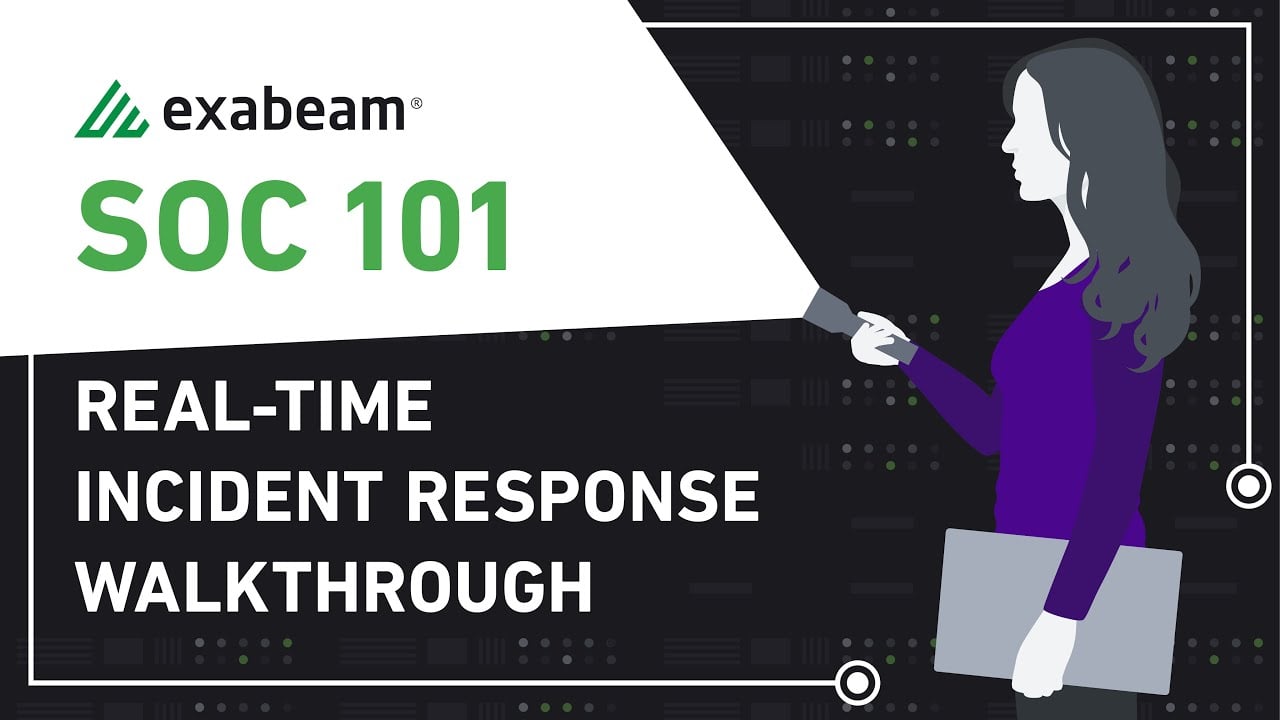
Think of this plan not as a dense technical manual, but as a simple, actionable checklist that anyone on your team can grab and follow when the pressure is on. It cuts through the chaos and gives people the confidence to act decisively.
Immediate Actions to Contain a Ransomware Breach
The second you suspect a breach, the clock is ticking. Your first moves are all about containment – stopping the infection from spreading further.
- Isolate infected devices. Literally unplug the network cables and turn off the Wi-Fi. This is the fastest way to quarantine the problem.
- Preserve forensic data. Before you even think about restarting a machine, capture screenshots of any ransom notes or unusual activity. Export system logs if you can. This evidence is gold for investigators later on.
- Disconnect your backups. Make sure your backup servers are completely disconnected from the network. The last thing you want is for your clean safety net to get encrypted too.
These first few steps buy you precious time and help you get a handle on how bad the situation really is. Once the immediate bleeding is stopped, you need to know who to call.
Who to Call for Expert Help
Your first port of call should almost always be your IT provider or managed service partner. They have the expertise to safely assess the damage, properly isolate the affected systems, and guide you through the initial recovery steps without making things worse.
If you have any reason to believe that customer or employee data has been compromised, you must inform the Information Commissioner's Office (ICO) within 72 hours. This isn't just good practice; it's a legal requirement that helps you avoid significant fines and shows regulators you're handling the situation responsibly.
A solid response plan makes the difference between manageable downtime and spiralling costs.
Documenting Every Step
From the moment the incident starts, document everything. Every action taken, every decision made—it all needs a timestamp and a person's name next to it. A simple shared spreadsheet or a dedicated incident log will do the trick.
This documentation is vital. It clarifies what's happening for your internal team, supports any potential insurance claims, and provides a clear record for post-incident reviews.
| Timeframe | Action | Responsible |
|---|---|---|
| First Hour | Isolate infected systems and disconnect backups | IT Lead |
| Within 24 Hours | Contact IT provider, legal, and regulators | Business Owner |
| Day 2 | Begin recovery steps from clean backups | Operations Manager |
A simple table like this gives everyone a quick overview of their role and the expected timing. To make your plan truly effective, it needs to include:
- Roles and responsibilities with names and backup contacts.
- A clear escalation path showing who to inform and when.
- Pre-written communication scripts for updating staff and customers.
- A detailed recovery checklist with step-by-step procedures.
Testing Your Response Plan
A plan on paper is just theory. You need to know if it actually works. The best way to do this is with a 'tabletop exercise'—a guided walkthrough where the team talks through the plan in response to a simulated scenario. No real systems are touched, so it's completely safe.
These drills are brilliant for spotting gaps. You might find a communication breakdown, a technical step that's unclear, or a simple handover of responsibility that isn't smooth. I once saw a small business drill grind to a halt because a key contact number was outdated. That tiny oversight cost them three simulated hours of confusion.
Document what you learn and update your plan within 48 hours of the exercise.
Even with the best prevention, having a detailed incident response plan is critical for mitigating damage from a ransomware attack; this resource offers a comprehensive security incident response planning guide for you to adapt.
Make these tests and updates a regular part of your routine, maybe once a quarter. In a real emergency, muscle memory and familiarity will beat a dusty, forgotten document every single time.
Updating Your Plan Over Time
Finally, remember that your incident response plan is a living document, not a one-and-done project. It needs to evolve with your business.
Schedule a review after any major software upgrade, a change in key personnel, or following a security training session. It's a good idea to assign one person the responsibility of checking it every month for outdated contact details, vendor information, or recovery steps.
Keeping the plan current stops it from becoming another useless file in a forgotten folder.
A plan unused is a plan useless. Practice makes a swift, sure response.
By keeping your incident response plan alive and relevant, you turn a moment of potential disaster into a structured, manageable process. You’ll be glad you did.
Answering Your Top Ransomware Prevention Questions
When it comes to protecting your business from ransomware, it’s natural to have questions. We’ve walked through the core strategies—training, tools, backups, and planning—but now it’s time to tackle the big concerns that keep business owners up at night. Let’s get you some straight answers.
What if We Get Hit? Should We Just Pay the Ransom?
This is the first, panicked question everyone asks in the middle of a crisis. The official advice from law enforcement and the UK's National Cyber Security Centre (NCSC) is crystal clear: do not pay.
It’s tempting, I get it. But paying the ransom is a huge gamble. There’s no guarantee you’ll get your data back, and you’ve just painted a massive target on your back. You’ve shown the criminals that you’re willing to pay, which puts you at the top of their list for another attack.
Every ransom paid is a direct investment in the criminal underworld. It helps them build better tools and launch more devastating attacks on other businesses like yours. Your real power lies in a solid, tested backup and recovery plan—that's what makes a ransom demand completely irrelevant.
By focusing on a resilient recovery strategy, you take the power away from the attackers and put it firmly back in your hands.
We’re on a Tight Budget. What Are the Most Critical First Steps?
Good security doesn't have to cost a fortune. If you’re working with limited resources, the key is to focus on the actions that give you the biggest bang for your buck.
Here are the top three priorities that make a real difference:
- Switch on Multi-Factor Authentication (MFA): This is your single most powerful defence, and it's often free. Turn it on for every important account—especially email, cloud services, and any remote access tools like a VPN. It immediately slams the door on the vast majority of attempts to steal credentials.
- Build a Rock-Solid Backup System: Remember the 3-2-1 rule we covered? Make sure you have three copies of your data, on two different types of media, with at least one of those copies stored completely offline or off-site. This air-gapped backup is your ultimate escape hatch.
- Run Practical Staff Training: Your team is a crucial part of your defence. You don't need a huge training budget; regular phishing simulations and short, sharp sessions on how to spot and report suspicious emails are incredibly effective. It builds a security-first mindset.
These three steps alone create a formidable defence. They make your business a much harder, less appealing target for attackers looking for a quick and easy payday.
How Often Should We Really Test Our Backups and Response Plan?
A backup you haven’t tested is just a hope. An incident response plan gathering dust in a shared drive is just a document. You have to test them regularly to turn them into reliable, battle-ready processes.
For your backups, you should be doing a test restore of key files at least quarterly. This doesn't mean you have to restore your entire server farm every three months. Just pick a few critical files or a small database and prove you can bring them back successfully with the data intact.
Your incident response plan needs a different kind of workout. At least once a year, gather your key team members for a 'fire drill' or tabletop exercise. Walk through a simulated ransomware scenario step-by-step. It’s a low-stress way to find the weak spots in your plan, clarify who does what, and make sure everyone knows their role when the pressure is on. This simple practice will dramatically cut down on chaos and speed up your response in a real emergency.
Does Having Cyber Insurance Mean We’re Safe from Ransomware?
Think of cyber insurance as a financial safety net, not a suit of armour. It’s an important piece of the puzzle, designed to help you handle the costs after a successful attack—things like recovery services, legal fees, and lost business income.
But it does absolutely nothing to stop an attack from happening in the first place. In fact, the cyber insurance landscape has toughened up considerably. Insurers won’t even offer you a policy these days unless you can prove you have your security fundamentals in order.
They’ll almost certainly demand proof of:
- Enforced multi-factor authentication (MFA) everywhere.
- A consistent process for patching and updating software.
- Reliable, offline data backups.
Here’s the best way to look at it: your security measures are the fence around your property. Cyber insurance is the policy that helps you rebuild if an intruder somehow gets through. You absolutely need the fence first.
At HGC IT Solutions, we provide the proactive security and managed IT support that UK businesses need to build a strong defence against ransomware. Don't wait for an attack to find the gaps in your protection. Contact us today to secure your business.