Think of a help desk ticketing system as your support team's air traffic controller. It takes all the incoming requests from customers or employees—whether they arrive via email, chat, or a web form—and turns that potential chaos into a clear, organised process.
Each problem is converted into a numbered 'ticket'. This simple step is huge. It guarantees that no request gets lost and that every single issue is tracked from the moment it's raised until it's fully resolved. This structure is the bedrock of efficient and accountable support.
What Is a Help Desk Ticketing System

Picture your support email inbox on a really bad day. It’s like a post room with letters piling up everywhere. Some have slipped behind the radiator, others are just in a big messy heap, and nobody knows who’s supposed to be dealing with what.
A help desk ticketing system is the digital postmaster that brings order to this chaos.
Instead of a frantic flood of emails, every single request—be it a tech glitch, a question about an invoice, or a simple password reset—gets logged and given a unique ticket number. That ticket then becomes the single source of truth for that entire issue.
It holds the complete conversation history, notes left by agents, status updates, and all the details about how it was solved, all in one easy-to-find place. This centralisation alone stops critical problems from falling through the cracks and finally puts an end to the classic "I thought you were handling that" mix-up.
The Before and After Scenario
To really see the difference it makes, let's look at a small business trying to get by without one.
-
Before: A customer sends an urgent email to the generic
support@address. Several team members see it, but they all think someone else will probably handle it. The customer is left waiting, getting more and more frustrated, until they're forced to send an angry follow-up. Sound familiar? -
After: The same email hits the inbox and instantly creates a numbered ticket in the system. That ticket is automatically assigned to the right agent based on preset rules, and the customer immediately gets an automated reply letting them know their request is logged. Now, the whole team can see exactly who owns the ticket and what its status is. Accountability is built-in.
This structured workflow changes support from a reactive, messy scramble into a proactive, manageable operation. It gives you the visibility you need to measure performance, spot common problems, and ultimately deliver a much better service. Ticketing systems are a foundational piece of a bigger puzzle; to see how they fit in, it helps to understand what is customer service automation.
Understanding the Core Features That Matter
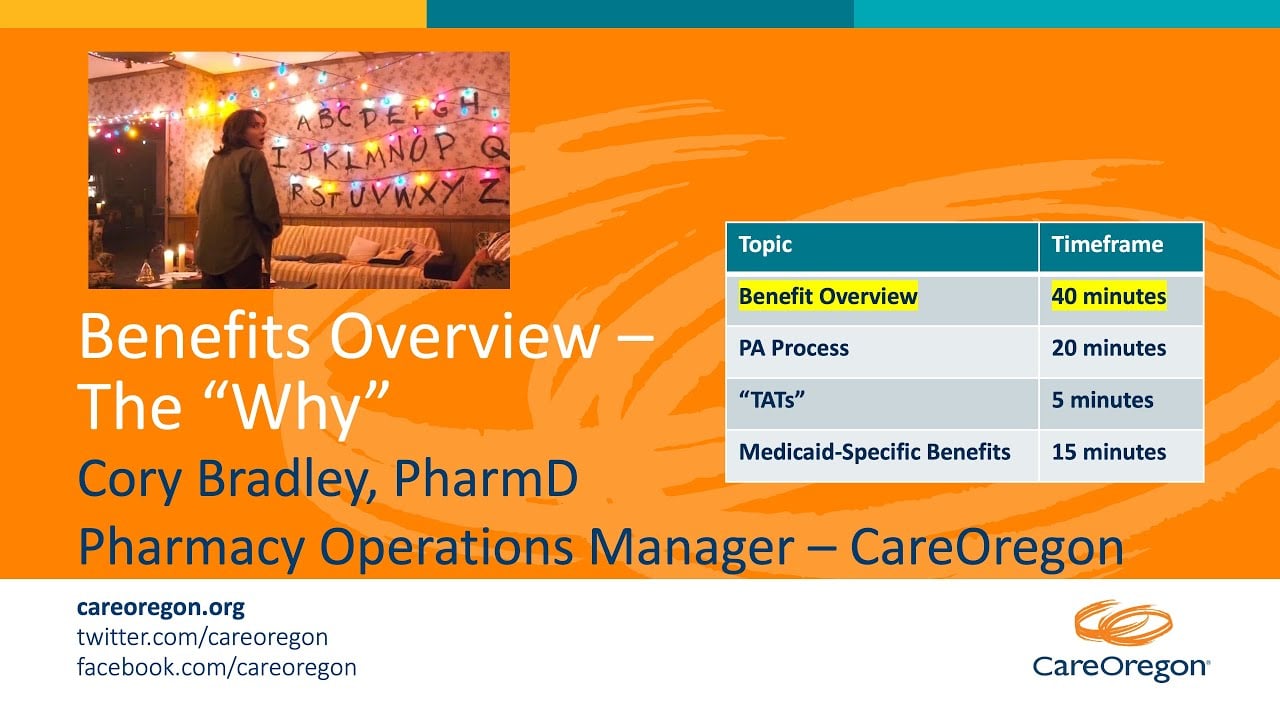
While there’s a huge variety of help desk ticketing systems out there, a handful of core features truly make the biggest difference. It's easy to get lost in a long checklist, so let's focus on the 'why' behind each function and how they fit together to build a powerful support engine for your business. These aren't just flashy add-ons; they're the essential building blocks for getting your support operation organised and efficient.
At its heart, any good system has to master ticket creation and tracking. This means every single request from a user—no matter where it comes from—gets captured and turned into a unique, trackable ticket. This simple step creates a single source of truth for every issue, cutting out the guesswork and making sure nothing falls through the cracks.
This structured approach is more important than ever. Companies are dealing with a rising tide of tickets. In fact, over 56% of enterprises were bracing for an increase in ticket volume, largely driven by more devices and digital tools in the workplace. With simple password reset requests making up nearly 20% of all tickets, you can see why having a system to manage that flow efficiently is absolutely critical. You can find more insights on common help desk issues over on whatfix.com.
A good ticketing system should offer a suite of essential tools. Here's a quick look at the core features and why they matter for your business.
Essential Features of a Help Desk Ticketing System
| Feature | What It Does | Key Business Benefit |
|---|---|---|
| Ticket Creation & Tracking | Captures every user request and assigns it a unique tracking number. | Creates a single, accountable record for every issue, ensuring nothing gets lost. |
| Multi-Channel Support | Gathers requests from email, web forms, chat, and social media into one queue. | Provides a consistent experience for both your agents and your users, no matter how they get in touch. |
| Workflow Automation | Automatically routes, assigns, and escalates tickets based on pre-set rules. | Saves a huge amount of manual effort and speeds up response times by getting tickets to the right person, faster. |
| Integrated Knowledge Base | Provides a built-in library of self-help articles, FAQs, and guides. | Empowers users to solve their own problems, reducing the number of incoming tickets for your team. |
These features work together to create a system that's much more than just a shared inbox; it becomes the central hub of your entire support operation.
Meeting Users Where They Are With Multi-Channel Support
These days, support doesn't just happen in one place. Your customers and employees will reach out through whatever channel is easiest for them, and a great ticketing system brings all of those conversations together. That’s the whole idea behind multi-channel support.
Instead of your team juggling a separate email inbox, a social media DMs folder, and a live chat window, the system funnels everything into a single, unified queue. An email, a message from your website's contact form, and a direct message on social media all become tickets that look and feel the same to your support agents.
This consolidation delivers two massive wins:
- A Consistent Agent Experience: Your team works from one dashboard, which means less confusion and no more jumping between different apps. They can focus purely on solving problems.
- A Seamless User Journey: People can get help using the channel they prefer, without their request getting lost in the shuffle. This makes your support feel far more accessible and responsive.
Automating Workflows to Boost Efficiency
One of the most powerful aspects of a modern help desk system is workflow automation. This is the "smart" part of the software that takes care of all the repetitive, manual jobs so your team doesn't have to. It all works on simple "if-then" rules that you get to define.
For instance, you could set up a rule that automatically assigns any ticket containing the word "invoice" straight to the accounts department. Or you could create a workflow that escalates any ticket that hasn't been answered within two hours to a manager.
This intelligent routing doesn't just save time; it ensures every issue gets to the right person as quickly as possible, dramatically speeding up resolution times and preventing bottlenecks.
This kind of automation is also fantastic for managing expectations. By setting up these rules, you can define clear targets for response and resolution times. These commitments are a core part of building out your IT service level agreements.
Empowering Users With an Integrated Knowledge Base
A truly effective help desk doesn't just help you solve problems—it helps your users solve problems for themselves. This is where an integrated knowledge base comes in. Think of it as a built-in library of self-help articles, FAQs, and troubleshooting guides.
When it's connected directly to your ticketing system, the knowledge base becomes a seriously dynamic tool. Agents can quickly search for and insert articles into their ticket replies, giving customers detailed, consistent answers in just a few clicks.
Even better, a good system will try to help users before they even submit a ticket. As someone starts typing their problem into your support form, the software can automatically suggest relevant articles from the knowledge base. This "ticket deflection" cuts down on the number of queries your team has to handle, freeing them up to focus on the more complex issues that really need a human touch.
The Real-World Business Benefits You Can Expect
Bringing in a new tool isn't just about the fancy features; it's about what it actually does for your business. For small and medium-sized companies, a help desk ticketing system delivers concrete benefits that sharpen your operations, keep your users happy, and give you a genuine return on your investment. It stops support from being a drain on resources and turns it into a real asset.
The first thing you'll notice is a huge jump in your team's efficiency. Without a proper system, support can feel like pure chaos. Emails slip through the cracks, two people work on the same problem without knowing it, and nobody has a clear view of what’s actually been sorted. A ticketing system puts an end to that confusion.
It gives you a single, reliable record for every support request. Your team can finally stop digging through old email chains or shouting across the office for updates. Instead, they see exactly who’s handling what, the status of every ticket, and the full conversation history, all in one place.

Drive Higher Satisfaction Rates
When your team is organised, the positive impact naturally extends to your customers and employees. Getting a fast, consistent response is one of the biggest factors in user satisfaction. A ticketing system guarantees that every request is acknowledged and handled in an orderly way—a massive improvement on the black hole of a crowded inbox.
This kind of consistency builds trust. Users know that when they raise an issue, it’s officially logged and someone is looking at it. That reliability is fundamental to improving their overall experience with your business.
By making the whole support process smoother, you're not just solving problems faster. You're creating a more professional and positive interaction every single time. This directly leads to better customer loyalty and happier, more productive staff.
Think about it: employees who feel supported get more done. When staff can get their IT problems fixed quickly, they spend less time waiting around and more time on their actual jobs. Efficiently resolving technical headaches is a core part of great support, and understanding what is managed IT services can offer more insight into creating a solid support structure.
Unlock Data-Driven Business Decisions
Perhaps the most powerful benefit of a help desk ticketing system is the data it gives you. Every single ticket you log becomes a valuable piece of information. Over time, you can analyse this data to spot trends and gain insights that were completely hidden before.
This goes way beyond simply counting how many tickets you get. It’s about understanding why people are contacting you.
- Spot Recurring Problems: Are you constantly dealing with tickets about the same software bug or a confusing process? This data is a flashing red light telling you to fix the underlying issue, which will cut down on future tickets.
- Justify Resource Allocation: If you can prove your team resolved 25% more tickets this quarter, you have hard evidence to back up a request for another team member or better software.
- Inform Product Development: The feedback coming through support tickets is pure gold for improving your products or services. It tells you precisely what users find difficult and what they really need.
By tracking key metrics—like average resolution time, first-contact resolution rates, and ticket volume by category—you can stop making decisions based on guesswork. Instead, you'll be making choices backed by solid data. This shifts your help desk from being a purely reactive team to a proactive source of business intelligence that helps the whole company get better.
Choosing Between Cloud and On-Premise Solutions
When you’re ready to bring a help desk ticketing system on board, one of the biggest decisions isn't about features—it’s about where the system will actually live. You’re looking at a choice between a cloud-based service or a self-hosted, on-premise solution. This decision will directly affect your budget, how much maintenance your team has to handle, and your ability to grow in the future.
Each option has its own clear benefits, and the best fit really comes down to your company's resources, priorities, and security needs.
Exploring Cloud-Based SaaS Systems
Cloud-based systems, which you'll often hear called Software-as-a-Service (SaaS), have become the go-to for most small and medium-sized businesses. The best way to think about it is like renting a fully furnished and managed office instead of buying and maintaining the entire building. You pay a predictable subscription fee, and the provider takes care of all the behind-the-scenes work—the servers, the security updates, and all the maintenance.
This model makes getting started incredibly easy. You don't have to fork out for expensive servers or deal with complicated software installations. For most teams, you can be up and running in a few hours, not weeks, which is a massive win for businesses that need to move fast.
The beauty of a cloud solution is its sheer simplicity and flexibility. With the provider handling all the technical heavy lifting, your IT team is free to focus on bigger-picture projects instead of getting bogged down with server patches and uptime monitoring. And as your team grows, the system grows with you. Adding new users is simple, and your costs just scale accordingly.
From a financial perspective, it’s also very attractive. Instead of a huge upfront capital investment (CapEx), the cost becomes a manageable, predictable operational expense (OpEx). This makes budgeting a whole lot easier and frees up cash for other parts of the business.
This shift to the cloud is making waves. The global help desk ticketing system market was valued at around USD 1.4 billion in 2023 and is expected to rocket to USD 2.7 billion by 2030. A huge driver of this growth is the move to cloud platforms that offer the kind of scalability and cost-effectiveness that SMEs are looking for. You can see more on this trend in recent industry reports.
Understanding On-Premise Deployments
On the other side of the coin, you have the on-premise model. This is the more traditional route: you buy a software licence outright and install it on your own servers, in your own building. You own everything and have total control over the entire setup, from the hardware it runs on to the security measures protecting it.
This complete control is the main reason some organisations still choose this path. Businesses in heavily regulated sectors, like finance or healthcare, often have strict rules about data sovereignty that demand all customer information stays within their own physical network. An on-premise system makes proving compliance with these regulations much more straightforward.
However, this control comes at a price. It requires a significant initial investment in server hardware and software licences, plus the ongoing cost of having a skilled IT team to manage, maintain, and secure the system. All updates, patches, and troubleshooting fall squarely on your shoulders.
Choosing the right deployment model is a crucial piece of your overall business IT solution strategy.
The diagram below illustrates a common support structure, with different tiers handling issues of increasing complexity—a workflow that any good system needs to support.

This tiered approach ensures that simple, common problems get sorted out quickly at the first level, freeing up your expert technicians to focus on the tougher challenges.
How to Select the Right Ticketing System for Your Team

Choosing a help desk ticketing system can feel a bit like wading through a sea of options, with every provider promising the world. The real secret to making a great choice isn't found in a feature list—it’s found by looking inward at your own team first.
Before you get dazzled by flashy demos, your first job is to figure out your biggest operational headaches. Are tickets falling through the cracks in a chaotic shared inbox? Is your team burning precious time manually assigning every single request? Getting a clear diagnosis of your pain points gives you a practical shopping list for a tool that will actually make a difference.
This groundwork ensures you’re not just buying another piece of software, but investing in a solution that fits your unique workflow and helps you hit your goals.
Define Your Team’s Unique Needs
Before jumping into vendor calls, take a moment to analyse your current setup. A solid grasp of your day-to-day reality is the best compass you can have, guiding you toward a system that genuinely supports your team. Think of it as an essential internal audit.
Start by asking a few fundamental questions about how you work right now.
-
Assess Ticket Volume: How many support requests do you actually handle a day, a week, or a month? Knowing your numbers helps you pick a system that won’t buckle under pressure and can grow with you.
-
Identify Your Channels: Where are customers getting in touch? Is it all coming through email, or are you juggling web forms, live chat, and social media too? Your new system needs to bring all of these into one manageable queue.
-
Map Your Workflows: What’s the life of a ticket in your team? Who assigns it, and what happens when it needs to be escalated? Sketching out this process, warts and all, is the best way to spot where automation could save you a ton of time.
This initial analysis gives you a clear baseline. It turns a vague idea like "we need a better system" into a concrete set of requirements for a help desk ticketing system.
Set a Realistic Budget and Evaluate Integrations
Once you know what you need, it's time to talk about the practical side of things: money and technical fit. After all, the perfect system is useless if you can't afford it or if it doesn't play nicely with your other tools.
When you think about budget, look beyond the monthly subscription fee. You need to consider the Total Cost of Ownership (TCO), which includes one-off costs for setup, training your staff, and any must-have add-ons. Cloud-based tools are often easier to budget for with their predictable monthly fees, compared to on-premise solutions that demand a big upfront investment.
Just as important are integrations. Your help desk software can't be an island; it needs to connect with the other apps your business runs on.
How well a system connects with your existing tech is a huge deal. Does it have ready-made connectors for your CRM, email marketing platform, or internal chat tools like Slack or Microsoft Teams? Data needs to flow smoothly between systems, or you’ll just create more work.
Without these connections, your team will be stuck manually copying and pasting information between apps, which completely defeats the purpose of upgrading in the first place.
Ask the Right Questions and Use Free Trials
Now that you have a shortlist of potential candidates, it's time to dig deeper. The best way to separate the good from the great is by asking sharp questions and making the most of free trial periods. This is your chance to properly test-drive the software before you sign on the dotted line.
Get a checklist of questions ready to ask every single vendor, so you can compare their answers side-by-side.
- How long does implementation typically take for a team our size? A quick, smooth setup means you start seeing a return on your investment much faster.
- What does your customer support look like? Find out their typical response times and if you’ll get a dedicated person to help you.
- Can you share case studies from businesses similar to ours? This is the best proof you can get that their system actually works for companies in your field.
Finally, whatever you do, don't skip the free trial. It's the ultimate test. Get your team to use the software for their real, everyday tasks. Is it intuitive? Does the automation actually work as promised? Hands-on experience is the only way you'll know for sure if a help desk ticketing system is the right choice for you.
Best Practices for a Smooth Implementation
Picking the right help desk ticketing system is a huge step forward, but your real win comes from a successful rollout. Just having the software sitting there isn't enough; your team has to actually use it and, hopefully, love it. A well-thought-out implementation plan is what turns a new tool from a scary change into an indispensable asset from day one.
The secret? Don't try to boil the ocean. It's so tempting to flip on every single bell and whistle, but that's a surefire way to overwhelm your team. Instead, focus on getting the core workflows right—the ones that solve your most pressing problems first. Nail the basics, and you can always add the fancy stuff later.
Plan and Prepare for Success
A smooth launch starts long before you flip the switch. It all begins with a clear plan that gets everyone on the same page and sets realistic expectations. This bit of upfront work helps you sidestep common hurdles and makes sure your team feels supported through the change.
Here’s where you should start:
- Define Clear Goals: What are you actually trying to accomplish? Maybe you want to slash response times or just get a better handle on tracking customer issues. Having specific targets will guide every decision you make during setup.
- Assemble an Implementation Team: You need project champions. Nominate a small, dedicated group to lead the charge. They’ll be responsible for configuring the system, organising training, and getting everyone else excited about the new software.
- Communicate the Change: Let your team know what’s happening and, more importantly, why. Explain how this new system will make their lives easier and improve the customer experience. A little transparency goes a long way in getting people on board.
Start Simple and Establish Clear SLAs
When it’s time to start configuring the system, simplicity is your best friend. Concentrate on setting up the absolute essentials first, like how tickets are created, basic routing rules, and your main support channels (email, web form, etc.). You can layer on clever automations and integrations once your team has found its footing.
A crucial part of this initial setup is defining your Service Level Agreements (SLAs). Think of these as your promises to customers about how quickly you'll respond and resolve their issues. They set clear expectations for everyone and give you concrete benchmarks to measure your team’s performance against.
With the rise of remote work, mature ticketing systems have been shown to cut ticket handling times by over 20%. Modern systems with a bit of AI smarts can even automate over 40% of the initial back-and-forth, freeing up your service desk to focus on what matters.
An effective rollout is about more than just software training; it’s about training your team on the new processes. This ensures everyone knows their role and how to get the most out of the system.
One of the best ways to maximise the value of your help desk is by mastering the art of closing the feedback loop. This turns every support ticket into a golden opportunity to build loyalty and genuinely improve your services.
Still Have Questions About Ticketing Systems?
Even with a good grasp of the features and benefits, you probably still have a few questions rolling around in your mind. That's perfectly normal. Let's tackle some of the most common ones that crop up when businesses start thinking seriously about a help desk ticketing system.
Are These Systems Overkill for a Small Team?
Not at all. It’s a common myth that you need a massive call centre to justify using a ticketing system. In reality, a small team can benefit enormously.
Think of it this way: when you have fewer people, every single request counts. A good system brings much-needed structure, making sure nothing gets dropped when things get hectic. It stops issues from getting lost in a messy inbox or forgotten after a quick chat in the office. It’s the difference between organised, professional support and chaotic firefighting.
For a small business, a ticketing system isn't about handling an overwhelming volume of tickets. It’s about building a professional, scalable process from the get-go, setting you up for growth.
How Safe Is My Data in the Cloud?
This is a big one, and rightly so, especially for businesses bound by strict GDPR rules. The good news is that reputable cloud providers invest a fortune in security—far more than a typical small business could ever afford to on its own.
When you're looking at providers, check for these non-negotiables:
- Data Encryption: Your information should be scrambled and unreadable, both when it's sitting on their servers and when it's travelling over the internet.
- Regular Security Audits: This means they pay independent experts to try and break into their systems, proving their defences are up to scratch.
- Compliance Certifications: Keep an eye out for mentions of GDPR and other frameworks like SOC 2. It shows they take security and compliance seriously.
Essentially, a good cloud provider takes the headache of security patches, updates, and monitoring off your plate, so you can focus on running your business.
What Should I Expect to Pay?
Most cloud-based help desk ticketing systems use a subscription model, which is great because it avoids any huge upfront investment. The most common approach you'll see is a per agent, per month fee.
This simply means you pay a fixed monthly price for every member of your support team who needs access. It's incredibly flexible. If you hire someone new, you just add another licence. Most providers also offer different tiers; the more you pay, the more powerful features you unlock, like advanced automation or detailed reporting. The trick is to find a plan that fits what you need today without making you pay for bells and whistles you won't touch.
Ready to bring some calm and order to your customer support? The expert team at HGC IT Solutions can help you choose and set up the perfect help desk system for your business. Find out more about our managed IT services at https://hgcit.co.uk.